One of the first questions new authors ask me is:
“So… how do I actually print my book?”
Followed closely by:
“Wait… do I have to pay for 500 copies upfront?”
Short answer? Nope.
Thanks to print-on-demand (POD) platforms like Amazon KDP, you can self-publish a children’s book without paying anything up front, or filling your hallway with boxes of unsold books (ask me how I know).
Let’s walk through how it works, what you need, and why KDP is often the best starting point for first-time authors.
What is Print-on-Demand?
Print-on-demand means your book is only printed when someone buys it.
No warehouses.
No bulk orders.
No inventory risks.
You upload your files, choose your specs, and when a customer places an order, Amazon prints and ships the book directly to them. They even handle customer service.
You earn a royalty on every sale, and there’s no upfront cost unless you want to order copies for yourself.

Why I Usually Recommend Amazon KDP (Especially if You’re on a Budget)
There are other POD platforms (IngramSpark, Lulu, BookBaby), but here’s why KDP is the most beginner-friendly:
- It’s free to upload your book
- It’s integrated with Amazon, so readers can easily find and buy your book
- You can order author copies at cost
- There’s no minimum print run
- Most buyers already trust Amazon, and many have Prime
Yes, Amazon takes a cut of your profits. But for first-time authors who want to get their book into the world without breaking the bank up-front, it’s hard to beat.
What You’ll Need to Upload Your Book
Here’s what you’ll need to publish through KDP:
A print-ready PDF of your interior pages
– These should be single pages, not spreads, and exported as CMYK
– You can design this in Canva, BookWright, or InDesign (I adore Canva, can’t personally vouch for other tools)
A separate PDF for your cover
– KDP provides a cover calculator to help you get the dimensions right
– The spine width depends on your page count, so finish your interior first
A trim size
– I recommend 8.5″ x 8.5″ for picture books, it’s universally supported and prints affordably
Bleed settings
– If your illustrations go to the edge of the page, you’ll need to enable full bleed
An ISBN
– KDP offers free ISBNs, but I suggest getting your own if you want full publishing control (they’re free in Canada, by the way! Check out Library and Archives Canada)

Behind the Scenes: What Happens After Upload
Once your files are uploaded:
- KDP runs a print preview to check layout, margins, and errors
- You click “publish” and wait for approval (usually under 72 hours)
- Your book goes live on Amazon
- Readers can buy it immediately
- You can order author copies at cost for giveaways, events, or school visits (order copies can take up to 10 business days to ship so plan ahead to order in time for in-person events)
Heads up: You don’t get to use Prime shipping on author copies. There is a shipping cost and it can take longer. This annoys me so much, oh well.
A Crucial Tip About Page Counts
Your final page count must be a multiple of 4.
KDP adds a white page at the end of every book with their barcode. If your PDF ends with 32 pages, Amazon adds one, bringing it to 33: and then they pad it with three more blank white pages to get to 36 (the next multiple of 4).
Avoid that by setting your page count to a multiple of 4 minus 1 (e.g. 31 pages), so their added page brings you up to 32.
This tip alone can save your book from feeling weirdly padded at the end.

Is POD Right for Everyone?
If you’re printing in bulk overseas (offset printing), your per-book profit will be higher. But you also pay more upfront, and you’ll need to manage shipping and storage.
With POD, your margins are lower, but you also risk nothing upfront.
If you’re just starting out, I always recommend getting your book live on KDP first. You can always offset print later.Even if you decide to print in bulk overseas from the get-go, I always recommend uploading to Amazon as well.
The Real Talk: Why This Matters for Mission-Driven Professionals
Whether you’re a therapist creating social emotional learning books for kids, an educator developing mindfulness resources for children, or a mental health professional writing books about emotions: you shouldn’t have to choose between your mission and your budget.
Print-on-demand removes the financial barrier that keeps so many mission-driven experts from sharing their knowledge through children’s books. You can focus on creating meaningful content that helps kids and families, without worrying about warehouse costs or unsold inventory.
The beauty is that every book sold funds your mission while reaching the children and families who need your expertise most. It’s not just about publishing a book: it’s about making your professional knowledge accessible to the families you serve.
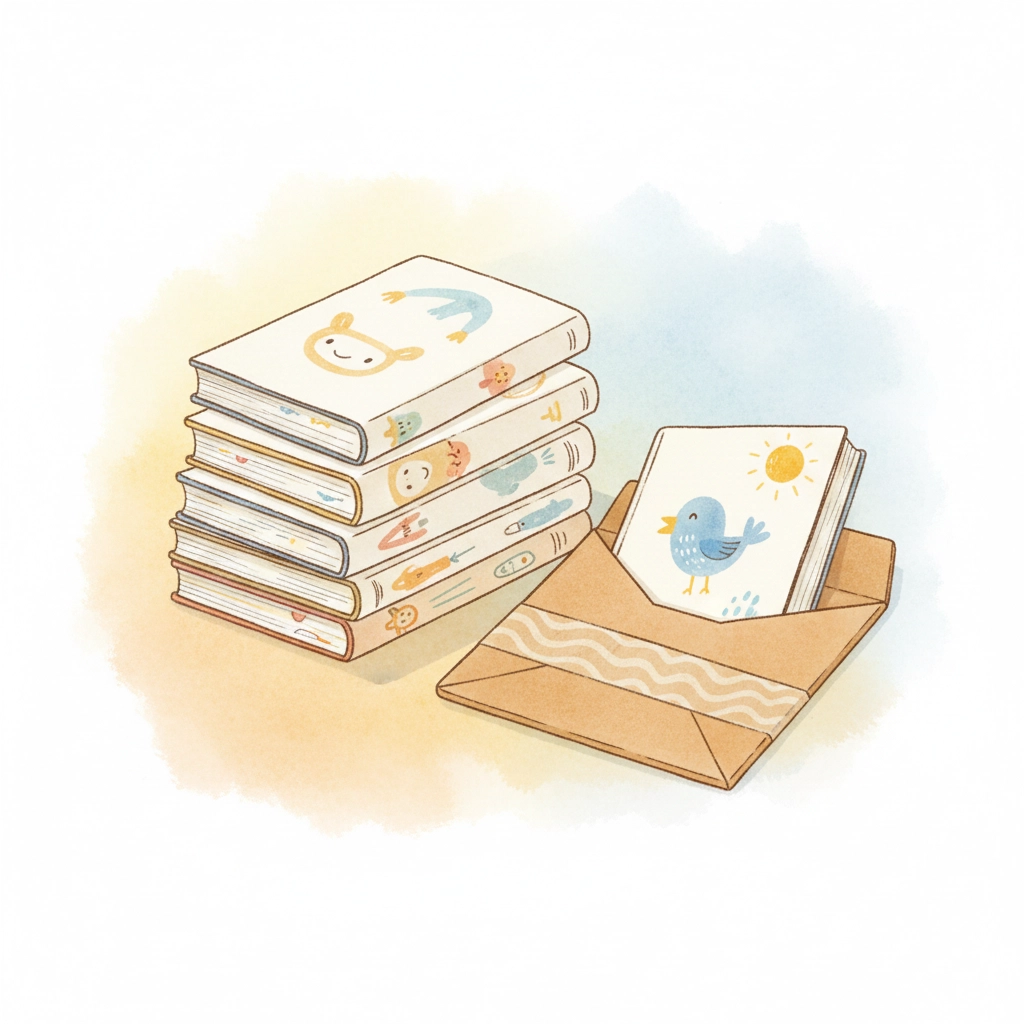
What’s holding you back from printing?
Is it the tech? The file formatting? The ISBN confusion?
Send me an email. I read them all and I’m happy to help.
P.S. I sometimes offer à la carte publishing help if my schedule has space, including KDP account setup and walkthroughs. If you have a budget (big or small) and need support, book a free 30-minute call with me. I’d love to hear about your book and see how I can make the process easier.

